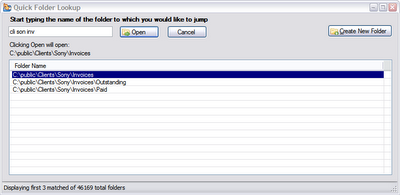Last year, in a post entitled, Take Control of Your Outlook Inbox, I wrote about a San Francisco company, TechHit, and its three simple Outlook add-ons for cutting down on e-mail clutter: SimplyFile, EZDetach and MessageSave. Today, the company is releasing the public beta version of an equally simple and clever tool, this time for quicky jumping to the right folder in Windows. Read on for an invitation code to try it yourself.
The program is called QuickJump and what it does, quite simply, is let you find the right Windows folder with just a few key strokes. To open a Windows folder, just launch QuickJump by pressing Ctrl+Shift+J and begin typing a few characters of the folder name. To find a folder named Music, for example, begin to type M, U and the folder will appear highlighted in a list. Then just click “open.”
It also works with the “save as” and “open” dialogs of any Windows application. So if you are working in Word and want to save the document to a particular folder, open the “save as” dialog, then open QuickJump and begin to type the folder name. When it appears highlighted in the QuickJump list, click “open” and the “save as” dialog box jumps to that folder.
During the beta period, QuickJump can be downloaded only using an invitation code. The company has provided a code that readers of this blog can use for a free download. Go to the QuickJump download page and use this code: ll908384573.
 Robert Ambrogi Blog
Robert Ambrogi Blog