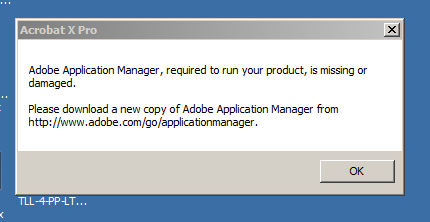In a post here two months ago, I wrote about my problems with Adobe Acrobat X Pro. Adobe invited me to download and test a review copy. I was never able to run it. Each time I tried, it crashed immediately.
After writing that post, Adobe said it would send me a boxed version and assured me I would have no further problems. The boxed version arrived and I had exactly the same problem. I tried everything I could think of — uninstalling potentially conflicting programs, shutting down all security, etc., etc.
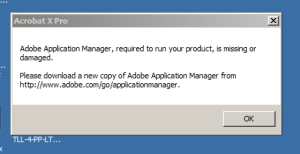 Today, I spent roughly 1.5 hours on the phone with Adobe support, trying to diagnose and fix the problem. Frankly, the support specialist seemed every bit as clueless as I was. He did what I did, having me uninstall various programs and try reinstalling Acrobat. He took control of my desktop and fiddled around in my registry. Suddenly, after 1.5 hours of this, our call and his desktop connection were terminated.
Today, I spent roughly 1.5 hours on the phone with Adobe support, trying to diagnose and fix the problem. Frankly, the support specialist seemed every bit as clueless as I was. He did what I did, having me uninstall various programs and try reinstalling Acrobat. He took control of my desktop and fiddled around in my registry. Suddenly, after 1.5 hours of this, our call and his desktop connection were terminated.
I was left having to clean up — reinstall various programs that he’d had me uninstall and uninstall the still non-functioning Acrobat. I would love to get this program working, but I simply do not have the time to spend hours fiddling with my computer.
The image you see here is the error message I sometimes get when I try to start Acrobat. It tells me to download a new version of Adobe Application Manager. When I tried to do that, it would download but would not install. The support technician tried the same thing and had the same result. I don’t always get that message; sometimes Acrobat looks as if it is starting, then just closes after a few seconds.
I am running Windows 7 Professional, 64 bit, with an Intel Core i7 cpu at 2.67 GHz and 4 GB of RAM. All I can think of is that there is a conflict with some other program, but the same problem occurs even when I start the computer in “safe mode.”
If anyone has any clues as to what is causing this, I’d love to hear from you.
 Robert Ambrogi Blog
Robert Ambrogi Blog