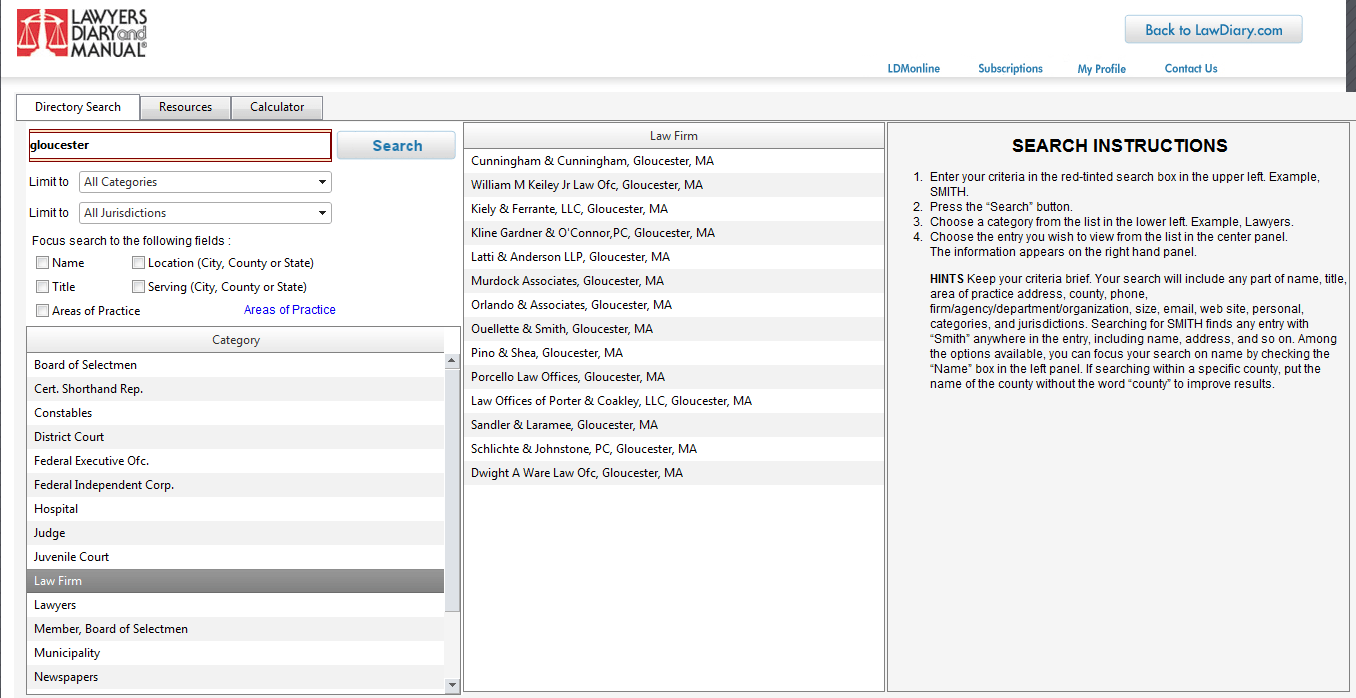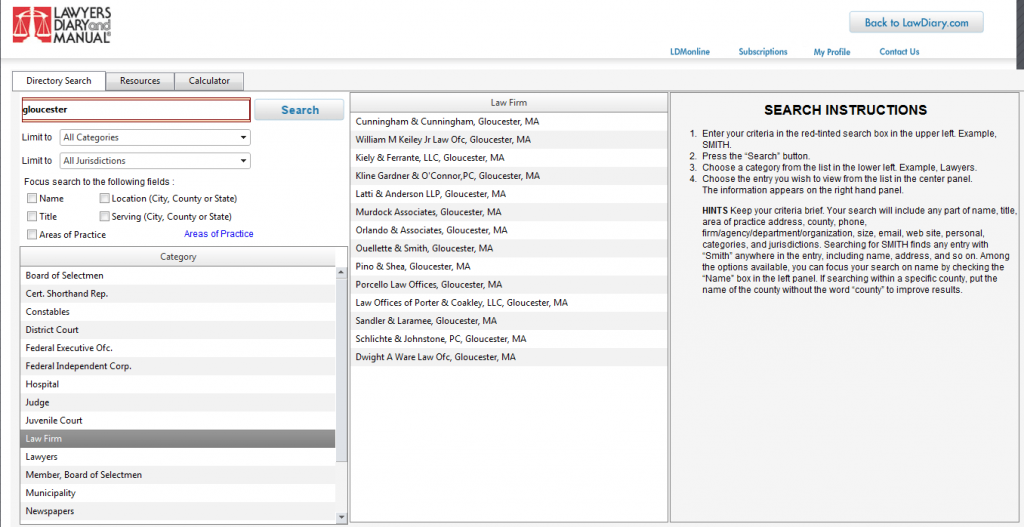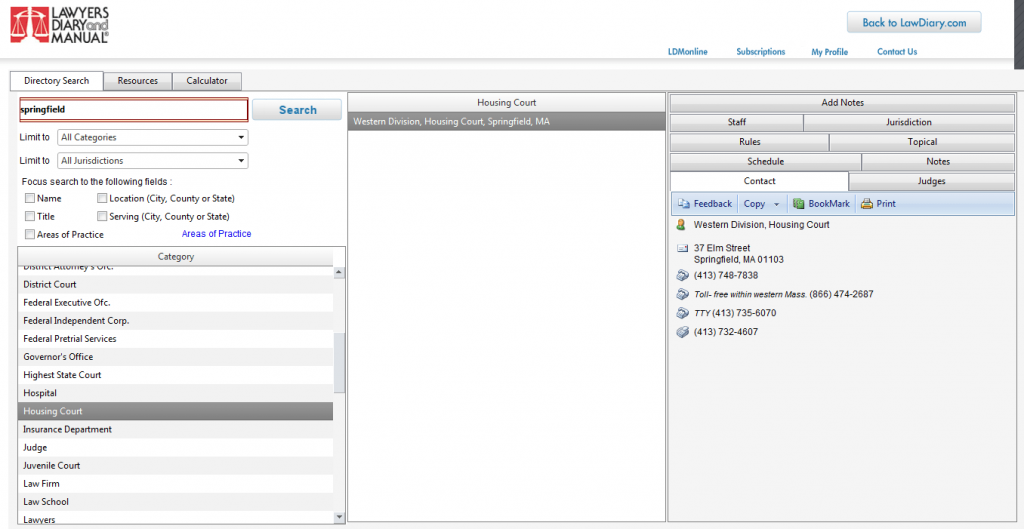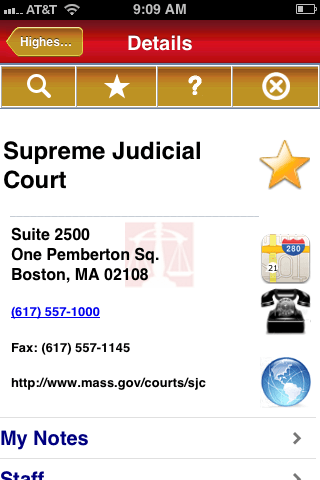For lawyers in certain states, the Lawyers Diary and Manual — popularly known as the Red Book — is one of those legacy print volumes you probably still have close to your desk. So what if I told you that you could get it in more convenient electronic formats at a lower price than print?
In September, Lawyers Diary officially launched a Web version, LDMonline, that includes all the information from the print version, but with two notable advantages. For one, it is searchable, which makes it much easier to find what you’re looking for. For another, it is updated more frequently, which makes it more likely to be accurate.
Then, on Oct. 25, Lawyers Diary introduced LDMmobile, a mobile version compatible with iPhones, iPads and Android devices. It lets you search from wherever you are for lawyers, courts, government agencies and legal support services.
For anyone not familiar with Lawyers Diary, it is a lawyers’ deskbook that provides contact information within a state for all active lawyers; federal and state courts and judges; court clerks, prosecutors, administrators and other officials; state and federal agencies and officials; and insurance companies and claims managers; along with directories, maps, fee schedules and various other types of need-to-know information for lawyers. Volumes cover Florida, Massachusetts, New Hampshire, New Jersey and New York. It is published by Skinder-Strauss Associates, Newark, N.J.
LDMonline
LDMonline takes all that information and makes it searchable through any standard Web browser. The default search is universal, meaning it searches across all categories of information and then shows you a list of categories that contain matching results. You select a category and see results within it.
For example, search “smith” and — as you would expect — you get a long list of category matches, ranging from “bar association” and “certified shorthand reporter” to “lawyers,” “sheriff” and “U.S. marshal.” If I click on any category — say “lawyers” — I get the list of matching results.
Of course, I can be more specific with my search terms or I can limit my search in advance to specific categories and specific fields. For example, I can choose to search only within lawyers and law firms, and only the name field within that category.
Searching can also be done by area of practice. If I am looking for an employment lawyer in Boston, I can simply search “employment boston” and get results. Or I can search only fields such as phone numbers, first names, addresses — pretty much anything included in the directory.
Once I find the result I want, the information displayed will depend on the nature of the result. For lawyers, it shows name and address and basic biographical information, including year of admission and areas of practice. For a court, it will display judges and staff, hours of operation, and other information.
Each results field includes the ability for you to add notes. Any notes you add become searchable from the universal search bar. Say, for example, you look up an old friend from law school. In her entry, you add a note, “I should invite her to lunch.” If you later search “lunch,” you will find that note.
LDMonline includes features beyond just the directory. Under a tab “Resources,” you find all the other information you would find in the print volume. These vary by state, but include listings of legal vendors, organized by categories such as “accident reconstruction services” and “radon testing services.” You also get listings of all sorts of fees, from court-filing fees to constable fees. You get rules of courts, maps to courts, listings of federal and state holidays, and the like. All of these resources are PDF reproductions of the print volume, but are fully searchable.
Another feature of LDMonline is a collection of calculators useful to lawyers. These include a data calculator, judgment calculator, loan calculator and present-value calculator.
LDMmobile
LDMmobile gives you access to the directory from your mobile phone. It is a mobile-optimized website that lets you search the directory. You get two search options — search everything or search only by name. From there, it works pretty much the same as the Web version, showing you a list of matching categories and then of matches within each category. As with the Web version, you can add and read notes for each listing.
Pricing
Given that the Web and mobile versions are so much easier to use than the print version, the even-better part is that they are also cheaper. In Massachusetts, where I am, the print volume costs $74. The online version, which includes the mobile version, costs $59. In New York, the print version is $89, the online version is $74. In Florida, it is $75.50 for print, $59 for online.
To be clear, the online price is per machine per year. While a small office might get away with one or two print versions, it might need multiple online licenses.
Firms of 10 or more lawyers are eligible for flat-fee site licenses. While based on the number of lawyers, the site license covers everyone at the firm, including paralegals and support staff.
From my perspective, this is a bargain. The Web version is more convenient and easier to use than the print version. It is updated at least monthly with address and listing changes. And you get the convenience of mobile access. All for the price of a decent business lunch — a lunch you’ll now find it easier to schedule.
 Robert Ambrogi Blog
Robert Ambrogi Blog