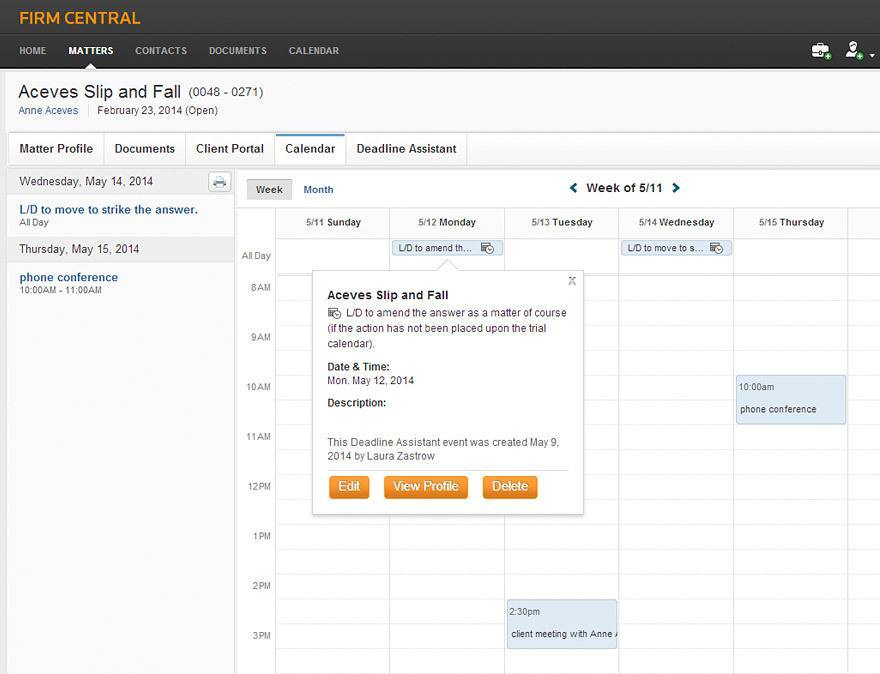Firm Central, the cloud-based practice-management platform from Thomson Reuters, now offers rules-based court calendaring through a new add-on module called Deadline Assistant. The feature calculates litigation dates and events based on the court rules specific to the jurisdiction.
Deadline Assistant is sold as an additional subscription to Firm Central. The cost is $40 per month for the first user and then $20 a month for each additional user. The basic Firm Central subscription is $40 a month per seat.
The cost includes the deadline sets for all covered jurisdictions plus links to the full text of each rule in WestlawNext, even for those who are not WestlawNext subscribers. Deadline Assistant provides deadline coverage for virtually all federal and state courts, as well as for major arbitration tribunals and intellectual property tribunals. (Here is the full list of covered courts.)
Once you subscribe to the add-on, it appears as a new tab in the calendar for a particular matter. Say you have a new personal injury case. When you click into that matter and show the calendar, you see a tab for Deadline Assistant.
It takes just four steps to add deadlines and events to the case’s calendar:
- First, pick the rules set that applies to your jurisdiction, such as Massachusetts Rules of Civil Procedure.
- Second, pick a triggering event to begin the deadline computation. This could be the filing of the complaint, for example. (A finding tool lets you search possible trigger events.)
- Third, enter the date of the trigger event.
- Last, select the dates to add to your calendar. Deadline Assistant displays all the possible deadlines and events and lets you deselect any you do not want to add to your calendar. You can also change any of the dates during this step. An icon alerts you of any date you edited.
Starting in the fall, Deadline Assistant will also allow a firm to create a fully customized rule set or to permanently customize any court rule set. These customizations can be done only by a user with administrator-level credentials.
If at any point there is a question about a rule or deadline, the user can click on a link that goes directly to the full text of the rule in WestlawNext.
Once the user has completed these steps, the dates are added to the user’s calendar on Firm Central. Thereafter, the user can edit the matter from directly within the calendar. The dates can also be viewed in Outlook. Later this summer, Deadline Assistant will add the ability to edit dates from within Outlook.
If a court changes a rule after it is on the user’s calendar, Deadline Assistant sends the user an email with a full report on the change and adds a notification on the user’s Firm Central homepage with a link to the document describing the changes. It also adds a yellow warning icon to the event on the calendar. To apply the changes, the user has to go back to Deadline Assistant and recalculate the dates.
The full history of any changes you make, including any dates you delete or recalculate, can be viewed at any time.
Deadline Assistant is based on another Thomson Reuters product, Westlaw Legal Calendaring.
 Robert Ambrogi Blog
Robert Ambrogi Blog