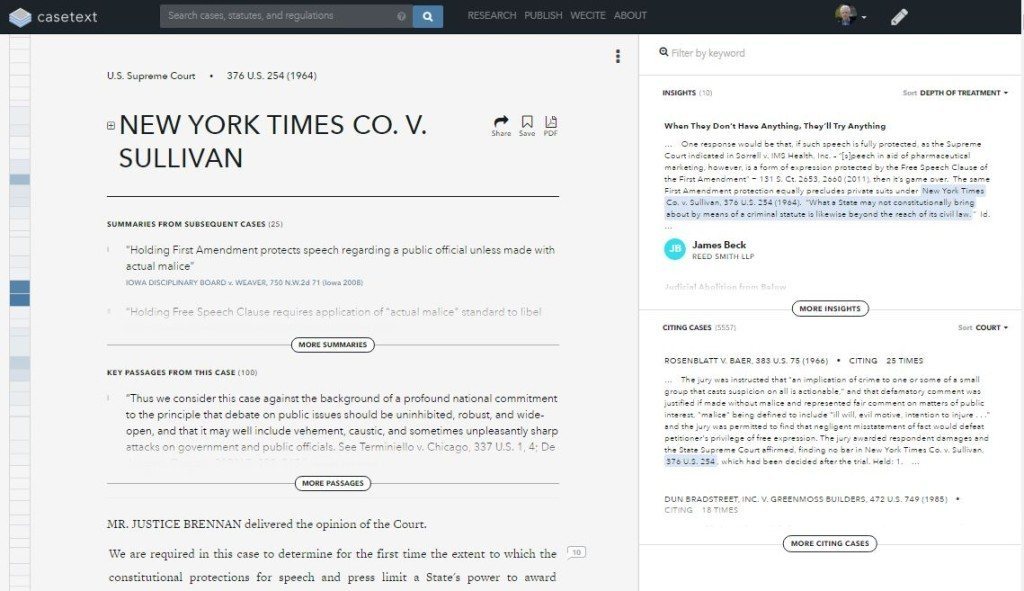
Casetext is on a journey. And it just took another big step along the path.
The journey is to develop a free legal research platform that is as robust and useful as a paid site. The big step is a new case-reading page that adds features that make it easier to quickly understand what a case is about, whether the case is important, and why.
Casetext launched the new features on March 23. Now, when you read a case on Casetext, the page includes several elements that enable you to quickly get to the nub of the case and discover how other courts and commentators viewed the case. These elements are:
Summaries from subsequent cases. This is displayed at the top of the case and shows quotes from subsequent cases that summarize the holding of the case you’re reading. This defaults to showing just one or two summaries, but clicking More Summaries expands the full list. This section does not appear for every case. I assume the cases that do not show it are ones for which there are no subsequent summaries. (These quotes are drawn from WellSettled.com, which I wrote about in 2014 and which was later incorporated into Casetext.)
Key passages from the case. Another expandable panel at the top of the case, this displays the passages from the case that have been most frequently quoted by other cases and articles contained within Casetext’s library. This both gives you a snippet view of what the case is about and lets you jump to the key passages.
Heatmap. This heatmap runs along the left side of the case and uses colors to visually display which parts of the case are more or less frequently cited. Click anywhere on the heatmap to go to that point in the case. When you do, the right-panel view adjusts to show you the cases that cite to or quote that part of the case. Passages that have been quoted by other courts appear highlighted. Click a highlighted passage to see the snippet where it was quoted.
Insights. This appears in the panel to the right of the case and shows snippets of what others have written about the case. Click on any snippet to see the full article, then click on your case name at the top of the screen to return to the case. Insights can be sorted by date or depth of treatment.
Citing cases. This shows citation snippets from subsequent cases that have cited the case you are reading. Click on the snippet to see the full citing case, then click again to return to the original case.
“It is a fundamental change to the platform that enables attorneys to quickly understand what a case is about before diving in, get deep insights from firms, attorneys, and professors about the case you’re researching, and see visualizations about which pages and passages within a case are the most important,” Casetext CEO Jake Heller told me in a recent email.
To read more about these new features and see more detailed images, see this guide written by Casetext’s Hannah Doherty. To see all of my previous coverage of Casetext, click here.
 Robert Ambrogi Blog
Robert Ambrogi Blog