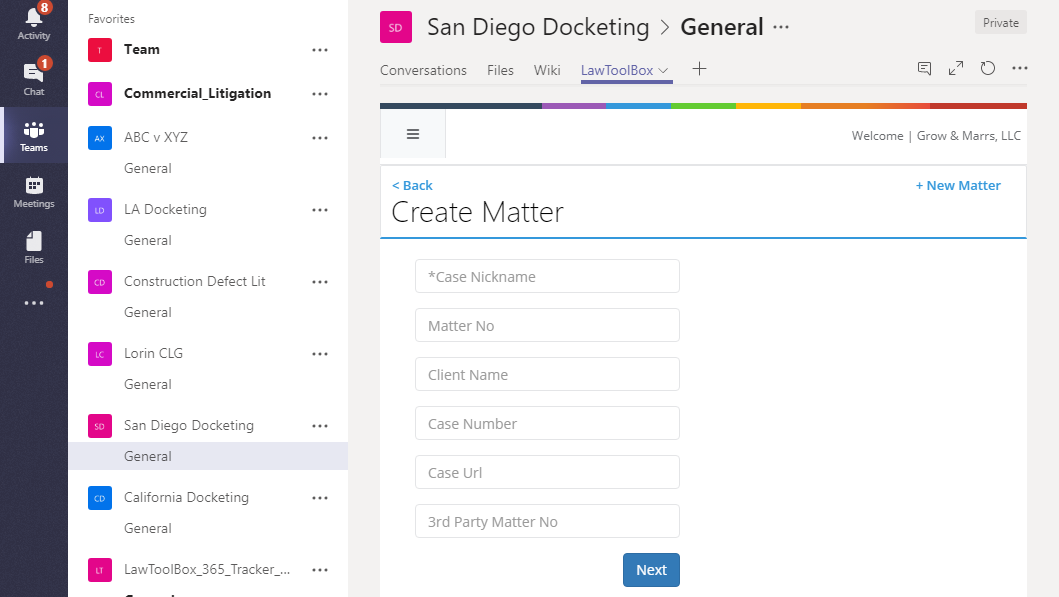As legal technology companies step up to the plate and offer free products and services to help the legal community get through this time of crisis, LawToolBox is extending an offer that can help get firms up and running on effectively managing all their matters through Microsoft Office 365 and Microsoft Teams.
LawToolBox is legal calendaring and deadline management software that integrates with a number of platforms. But through its integration with Office 365 Teams, it effectively becomes a full matter management suite for litigation groups, combining matter-level calendaring, document management, collaboration, contacts and more.
As legal teams struggle to adapt to new ways of working, LawToolBox today said it is aiming to help them do that through a three part offer that combines next-day onboarding, training through webinars and direct calls, and free access both to its software and Office 365.
Next-Day Onboarding
LawToolBox says it is offering a next-day service to onboard law firms to work from home using LawToolBox matter management for Microsoft Teams. This onboarding offer includes the training and free access discussed below.
Licenses to LawToolBox and Office 365
For firms needing financial assistance during this time, LawToolBox is offering free access for three months to its Matter Management for Microsoft 365 Powered by Teams. It is also waiving onboarding fees.
In addition, for firms that do not already have Office 365 and need financial assistance, LawToolBox will help them obtain six months of free access to the Office 365 Enterprise 1 version. (After the free period expires, the cost would be $8 per user per month.)
The E1 version includes the full suite of Web-based Office apps and business services, but not the desktop apps. It includes email, file storage and sharing, meetings, and instant messaging.
Webinars and Training
To help firms get running and help with onboarding, it is offering a series of three daily training webinars:
WEBINAR 1: Get Your Entire Law Firm Working Effectively from Home on LawToolBox & Microsoft Teams by Tomorrow – RSVP.
11-11.30 a.m. CT, daily, preview video
Step-by-step “how to” webinar/demo – setting up Teams and working from home on your first day.
After this webinar, there will be a follow-up 10 minute call with an onboarding specialist to help get your firm set up. You can use this link to schedule a call.
WEBINAR 2: Onboarding Workshop – Adding Matter Management inside Teams and Outlook – RSVP
12-12.30 p.m. CT, daily.
Designed for IT, office admins and/or work-from-home coordinators, this session will provide a walk-through of how to configure matter management in Teams, Outlook and mobile and will assist firms in completing activation.
WEBINAR 3: Matter Management and Collaboration in Teams and Outlook – RSVP
1-1.30 p.m. CT, daily
Calendaring, pinning tabs for legal practice management and other apps, document collaboration in Teams for SharePoint or with other document management systems, calls, chat, meetings via Teams, external calls and meetings via Zoom, attaching Outlook contacts to matters, advanced Teams for pros, guest speakers.
For firms that need additional or extended tech support in getting set up to work from home, the company said it would make its best efforts to connect them with one of its Microsoft partners that is also offering discounted services.
“Our mission in confronting this pandemic is to help our partners, existing customers and prospects with a ‘next day’ program to get law firms up and running and working remotely using a combination of LawToolBox and Microsoft Teams,” Carol-Lynn Grow, the company’s co-owner and VP of marketing, said in an email.
 Robert Ambrogi Blog
Robert Ambrogi Blog