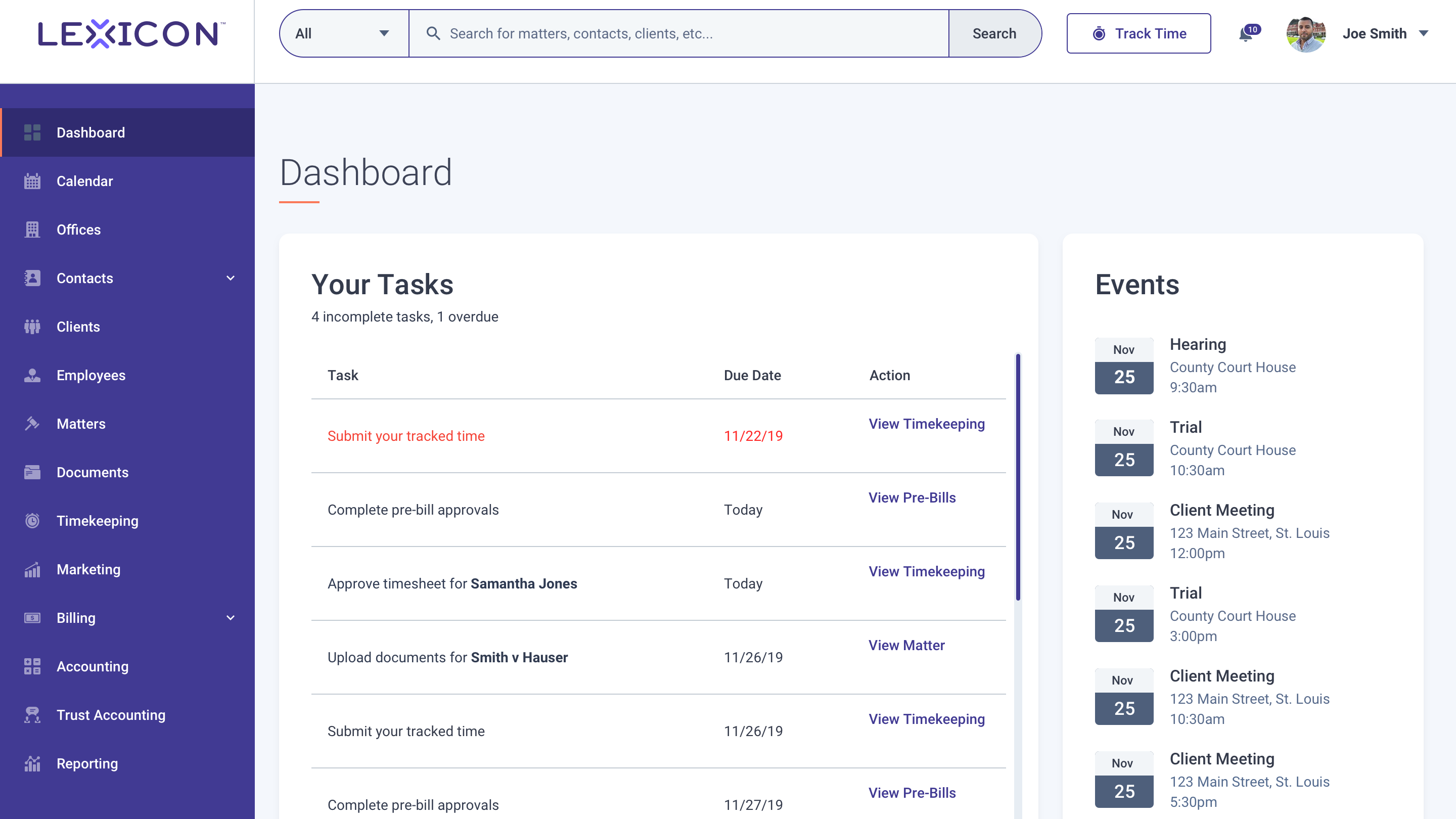It is rare these days to see the debut of an entirely new law practice management platform, let alone one launching out of the gate with a full array of end-to-end features, and then some. But that is what is happening today with the formal launch of Lexicon.
And coming into a market that that is already fairly crowded with competing products, this one is hoping to stand out in part by offering something none of the others do — tight-knit integration of its software platform with related services integral to a law practice, starting with virtual receptionists, marketing and recruiting.
Lexicon says its platform is fully scalable and customizable to suit any sized firm and practice area. It offers — or at least will offer over the next couple months — three tiers of subscriptions to allow firms of various sizes to select the tools and services they want.
The company’s goal, says CEO Scott Brennan, is to free lawyers to focus on practicing law by providing everything else required to grow and manage a successful firm.
“We’ve paired intuitive practice management software with the essential services that every firm needs, and it’s all accessible through one seamless interface,” Brennan said.
Although the product is new, the company is not. Based near St. Louis, Mo., and with more than 100 employees, it has been in business since 2008 and started as the practice management group supporting Cordell & Cordell, one of the world’s largest family law firms.
Preview of the Platform
Last week, Lexicon executives gave me a preview demonstration of the software and then provided me with a trial account to test it for myself (which they kindly populated with dummy data).
What was striking to me was the full array of features this platform has right out of the gate, offering almost everything a lawyer would want in a practice management product. These include:
- Client intake.
- Matter management.
- Document management.
- Contact management.
- Calendar.
- Timekeeping.
- Billing and reporting.
- Trust accounting.
Not offered is general accounting, for which Lexicon integrates with Quickbooks and eventually with other accounting programs. However, the Quickbooks integration is not available in the lowest of the three subscription tiers, as I discuss further below.
A client profile page, showing the client’s stored payment methods.
Product manager Lauren Hoffman told me that the product is designed to be client-centric, not matter-centric, as are some other practice management products. That means the client-profile page is the hub of everything you do for that client, and where you can start work on any of that client’s matters, as well as see all of the information pertaining to that client.
(Oddly, however, you cannot add a new matter for the client from its profile. To do that, you need to go back to the full list of clients, find the client’s name, and then click a drop-down to show the Create Matter option.)
Logging in to the platform, you start at a dashboard that shows your pending tasks. In a future version, users will be able to customize what appears on the dashboard page. Constants on every page are the navigation menu on the left and a universal search bar at the top.
The search bar can search everything in the system except the text of documents in the document management system (DMS), but the company says that is coming in a future version.
Within the platform, many common functions are automated to make them easier. Start entering notes on a potential client and the person is added as a contact. If the person retains you, click “Convert to Client” and the person is added to the system with all essential information. At the same time, the system automatically creates a set of folders and subfolders within the DMS specific to the new client’s matter type.
Testing Out A Trial Account
I was given a password to a trial account on Friday evening, so as of this Monday morning post, I have had only a little time to explore and try out the platform. Here are some initial impressions.
As noted, every page is bordered by the navigation menu on the left and the search bar on the top. This makes it easy to get to the page or item you need. A drop-down menu in the search bar lets you narrow the search to include just matters, clients, employees, contacts, offices or documents.
Something missing, in my opinion, is a quick-add option to add contacts, matters, tasks or calendar items. From what I could determine, the only way to add a new client or matter is to first add the person or company as a new potential client, then convert them to a client, and then add the matter.
Likewise for the calendar, the only way to add an item is to navigate to the calendar page and add an item there. Although the dashboard page purports to list upcoming tasks, I could not find anywhere to add a task, as opposed to a calendar entry, and my calendar entries did not show up on the dashboard.
Here again, the company told me that future enhancements will include both the ability to add tasks and to have calendar items show up on the dashboard.
This is by design, the company says, in keeping with its client-centric organization. “Research told us users weren’t pleased when there were matters just sitting in the system, especially if they didn’t move forward or if they didn’t have a contact to associate with them.”
The matter dashboard provides information on all facets of a case.
However, once you’ve added someone as a client, then adding a new matter for that client is easier. From the page that lists all clients, click the actions button next to a client’s name to create a new matter. Surprisingly, as I noted above, there is no way to add a new matter from either the client’s profile page or from the matters page.
Each page of the site has a Track Time button, but in the preview version I tested, this was not working. The platform does not yet allow multiple timers (such as when you need to stop work on a brief to take a call on a different matter), but this is planned to be added in a future release.
With regard to billing, the platform supports hourly, fixed-fee and contingent billing. You can set standard billing rates for certain types of matters or employees, and change those on the fly for individual matters.
The calendar integrates with all major calendar applications.
Lexicon has a full calendar native to the platform. The calendar is capable of two-way integration with other major calendar programs, including Microsoft Outlook, Microsoft 365, Google Calendar, Microsoft Exchange and iCloud Calendar.
A cool feature of the calendar is the ability to schedule travel time apart from meeting time. When creating a calendar event, in addition to setting the event start and stop time, you can add travel time for both before and after the event. That way, your calendar accurately reflects your actual availability.
A future version of the calendar will allow firms to set default duration times for certain types of events. For instance, when you schedule a client consultation, the calendar can default to set the meeting to one hour. Of course, users will be able to override these defaults.
Lexicon has a fairly robust document management system built in.
The platform has a fully integrated document management system. Currently, you can search documents by names and folders. A future release is slated to include full-text search. Documents can be checked out for editing and then checked back in. There is no native version control, other than through naming.
The company said that future enhancements to the DMS will add features such as redaction, predictive filing, internal and external collaboration, forms, fillable templates, and e-signing, although some of these features will not be available in the base-level subscription.
Among other features included in the platform:
- Billing. You can view and edit prebills within the platform and then generate invoices to send by email or print as PDFs. You can create a custom invoice template with your logo, and add individual messages at the top of invoices, such as holiday greetings or news about your firm.
- Reporting. Lexicon provides a full array of financial reports, including accounts receivable, billing activity, credit card transactions, payment history, time entries by attorney, and more.
- Conflict checking. When adding a new client, you can run a conflict check that searches the system for any possible conflicts.
Planned for a future release is a client portal, through which clients will be able to securely message with attorneys, view documents, and view and pay invoices. The portal will not be included in the basic subscription tier, although basic-tier subscribers will still be able to send clients e-bills and receive electronic payments by credit cards and e-checks.
The platform has a responsive design that allows it to be used on tablets and mobile devices. That means you get full access to the platform from any device. I was told that you can begin a timer on one device and then continue tracking your time on another. Because my tracking was not working, I could not test this.
Integration between Software and Services
A key way in which Lexicon plans to distinguish itself in the market is by tightly integrating its software platform with complementary service offerings.
With today’s launch, it is rolling out with three service offerings: Virtual Receptionist, Recruiting and Marketing. The company plans to add additional services throughout the year, including information technology, legal operations, accounting and billing, and account care (helping with receivables).
Like other virtual receptionist services on the market, Lexicon’s uses real people to answer your calls. These receptionists are employed by Lexicon and trained in its software, so receptionists can send notes and appointments directly to your account.
The recruiting service will help identify, recruit and screen new hires for a firm and help manage the interviews and hiring process. Later this year, the service will also help firms manage other employee relations and policy matters.
The marketing service offers both inbound and outbound marketing assistance. This includes such services as digital retargeting, search engine optimization, graphic design, public relations, video and audio, ad production, media buying and more.
Three Pricing Tiers
Lexicon plans to offer three tiers of subscriptions. All three tiers include access to the core elements of the software platform. The differences among the tiers are in which advanced features and add-on services they include.
As of today, only the basic tier, which the company calls Emerging, is available. It costs $63 per user per month. Subscribers to the Emerging tier can purchase add-on services on an a la carte basis.
The two other tiers are:
- Ascending, slated to be available in a month, will be $83 per user per month. It will include services designed to help manage a firm’s day-to-day operations. These will include features such as a richer DMS and the ability to do batch billing.
- Iconic, slated to be available in two months, will be $99 per user per month. The company says it will offer “effortless practice management at the scale you need.” Brennan said that this is intended for a relatively complex firm with multiple practices and offices in multiple states.
Prices are per employee, regardless of the employee’s role in the firm. However, the company said it would work with firms that need log-ins for part-time employees or those whose use of the system would be limited.
Firms with multiple offices can manage details for each.
The basic tier will not include some of the enhanced features planned for future releases. Among the planned features this tier will not include are the client portal, Quickbooks integration, bulk generation of invoices, recurring billing, fillable document templates, multiple timers, and automatic timers.
Each law firm that subscribes to the platform gets training in using the software and a dedicated customer success manager.
The entire system is cloud-based and is hosted in Microsoft Azure. If a firm terminates the service, the company will export all of its data and provide it to the firm.
The company is privately owned by a family trust and has no outside investors.
My Thoughts
Different practice-management products on the market take different approaches to how they bundle the various features and tools that lawyers need to run their practices. Some build their platforms with a core set of functions and then integrate with third-party applications for additional functionality. Others take a soup-to-nuts approach, trying to offer everything a lawyer would need within a single platform.
Lexicon takes that latter approach, and then extends it even further, offering core services, such as virtual receptionists and marketing, in addition to the software. It describes this approach as holistic, and in bundling both software and services, it creates a product offering that is like no other on the market.
For a product that is brand new to the market, Lexicon is surprisingly robust. And a full list of planned features that the company shared with me suggests it will become even more so as its development continues over the next year or so. A smaller firm could buy this product today and have most of the functionality it would need to manage its practice.
The bigger question is whether Lexicon’s approach of combining software and services will prove successful in distinguishing it in an already crowded market. For the base-level Emerging subscription tier, none of these services are included in the price and they must be purchased a la carte as add-ons. In that sense, it is little different than, say, a Clio subscriber purchasing Smith.ai or Ruby.
Arguably, there is an advantage to buying both software and services from the same company, especially when the service needs to interface with the software. And, arguably, there is an advantage to being able to bundle multiple services, including marketing and recruiting, through a single provider.
All of that suggests to me that Lexicon’s greater potential is not among solo and small firms, but among larger firms that can benefit from bundles of software and services at, presumably, advantageous pricing.
Nevertheless, the bottom line here is that Lexicon is debuting on the market as a mature, practice-ready platform with almost all of the features a firm would want. That means that, for any firm shopping for a practice management platform, it should be on the short list of ones to check out.
 Robert Ambrogi Blog
Robert Ambrogi Blog