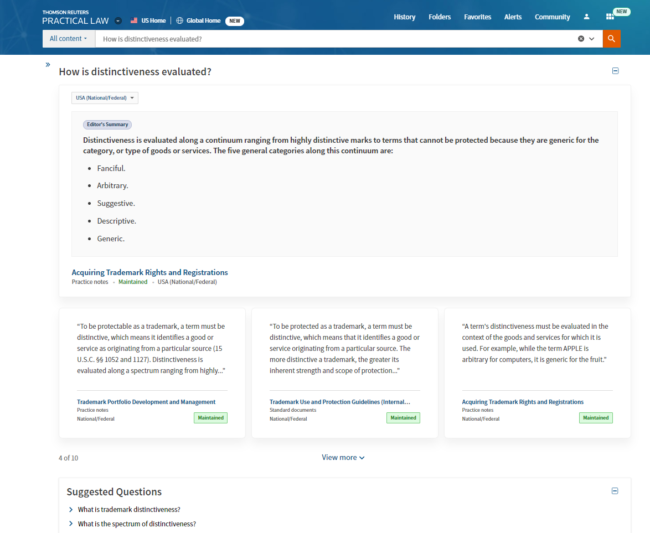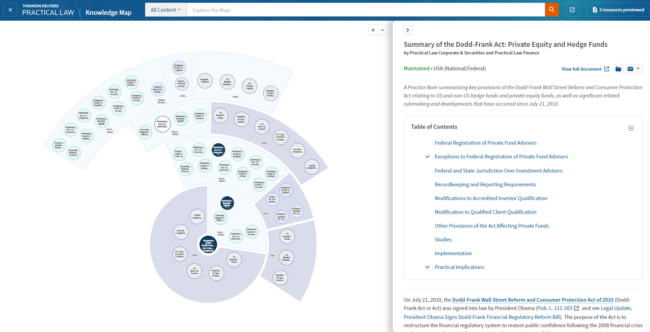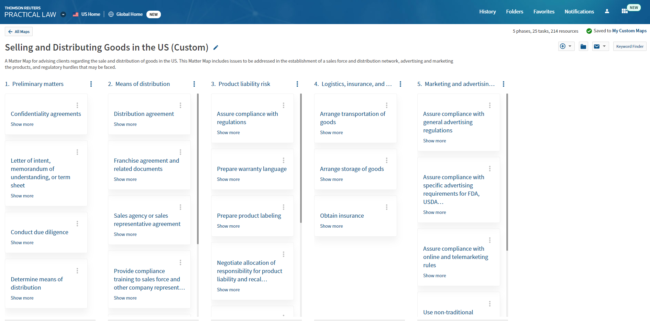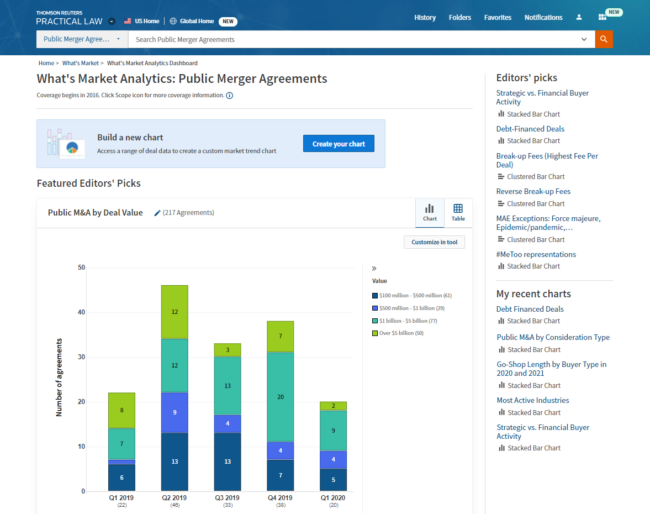Thomson Reuters’ legal know-how product Practical Law gets a dynamic set of new features today with the release of the Practical Law Dynamic Tool Set, a collection of five distinct tools that allow users to search and interactive with the product’s static content in more dynamic ways.
The Practical Law product provides a way for attorneys attorneys to get up to speed more quickly on new matters — especially matters with which they do not have in-depth familiarity — by providing access to practice notes, document templates, checklists, automated documents, matter maps, and other resources.
The Dynamic Tool Set is designed to enable users to search, explore and visualize this content in new ways and find the most relevant content more quickly. It also provides new tools for comparing content across multiple jurisdictions, analyzing market trends, and planning matters with customizable views of work to be done.
The Tool Set is available as of today to users in the U.S. and U.K. as an upgrade to their current subscriptions.
Last week, Erica Kitaev, a former Baker & Hostetler partner and now senior director of Practical Law product management, gave me a demonstration of the Dynamic Tool Set. It includes five distinct new features, each of which is intended to allow users to extract more value from Practical Law content.
Dynamic Search is a feature by which a user can ask a question and get an answer. It provides answers to specific natural-language research questions by using machine learning to mine the expertise of Practical Law’s attorney editors and deliver the most direct answer. In addition to providing a succinct answer, it also provides links to relevant Practical Law content.
Whlle users can ask their own questions, a type-ahead feature when entering queries suggests preconfigured questions that that have been directly answered by Practical Law editors. There are nearly 10,000 pre-answered questions in the U.S. version and an equal number in the U.K. version, Kitaev said.
Knowledge Map builds on a feature Practical Law already has, which is an option on the search results page to explore related content, presented as a static list of resources selected by Practical Law editors. This new feature allows users to do that visually and dynamically, providing a visual map they can explore of the entire Practical Law corpus.
It allows users to navigate topics and resources by graphically exploring its interconnected nodes, zooming in to see more detailed levels of content and out to see the broader connections. As you navigate the nodes on the map, previews of the content appear in a panel to the right of the map.
As you navigate the map, you can save and share resources, and a breadcrumb trail lets you retrace your steps.
This feature can help users quickly gain insights into the scope of a matter and help them make connections to topics or resources they may otherwise have missed, Kitaev said.
Quick Compare allows users to compare laws across jurisdictions, creating charts that evaluate and compare key questions or concepts. Users can leverage pre-built charts, or build and customize their own according to jurisdictions, topics or data points.
While Practical Law already includes a variety of 50-state comparison charts compiled by its editors, those charts are static and cannot be customized. This new Quick Compare features allows users to create custom charts based on the question they want answered and the jurisdictions to be compared.
Users can save these charts and they will be updated whenever there are new developments in the legal issues they cover.
Interactive Matter Maps are another feature that build on an existing feature. Practical Law already has Matter Maps, which are static sets of content that graphically map the phases and tasks in a range of common legal projects.
This new interactive version allows users to customize these maps and create their own bespoke versions, or even create fully custom maps from scratch, to reflect their own workflows or playbooks.
What’s Market Analytics allow users to explore market trends and create data visualizations, such as charts and graphs of key terms in documents and agreements or comparisons of recent filings.
This builds on the existing What’s Market feature of Practical Law, which is a database of editorially curated summaries of key points in publicly filed deals, allowing users to analyze and compare terms and features across multiple deals.
“More than ever, our customers are looking for legal services that are differentiated by value and efficiency, so you’ve got to not just be effective, but also be efficient,” Kitaev said. “The big takeaway, if anything, from the last year is just how important the right blend of technology and content is. So, we’re meeting that need at the moment here.”
 Robert Ambrogi Blog
Robert Ambrogi Blog