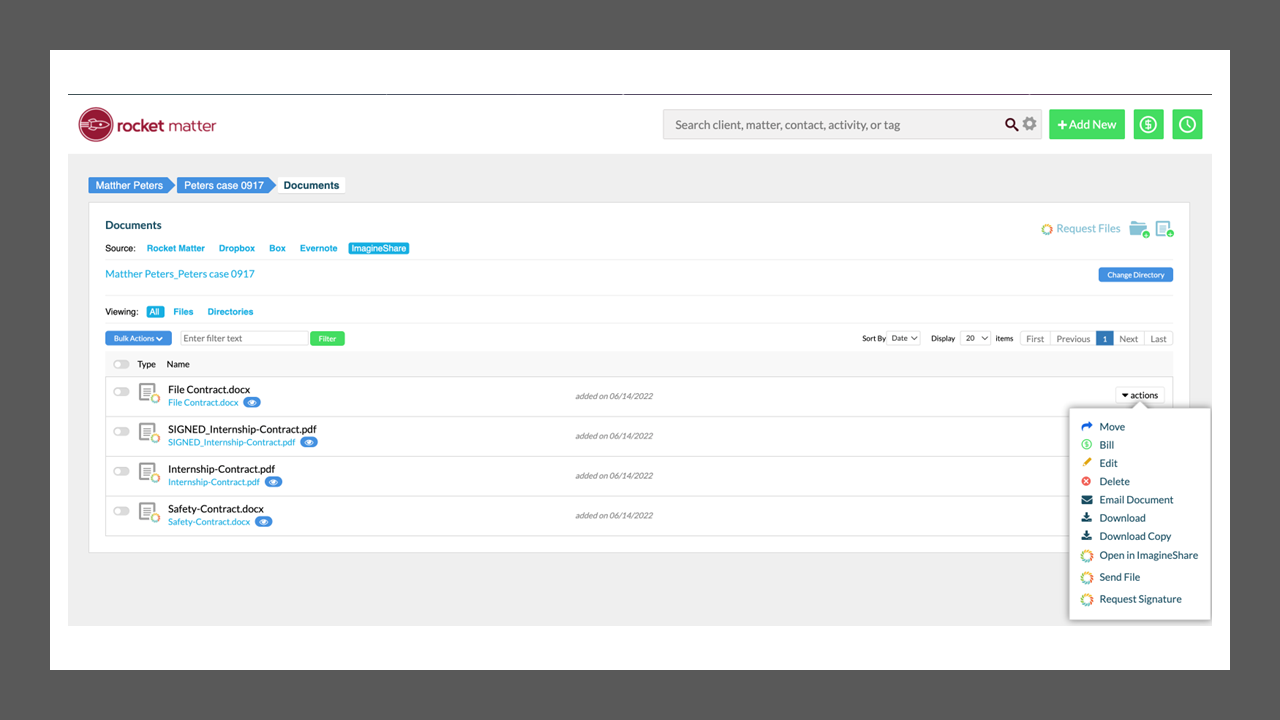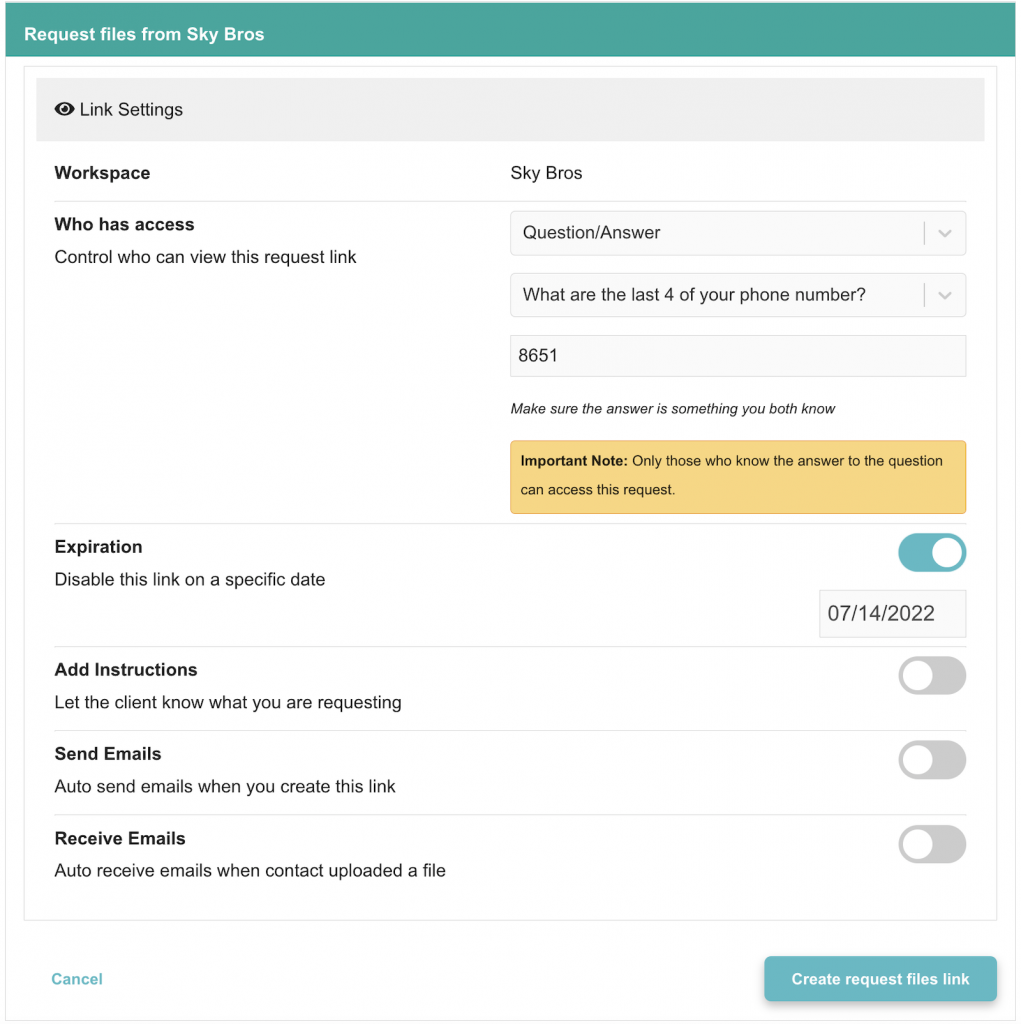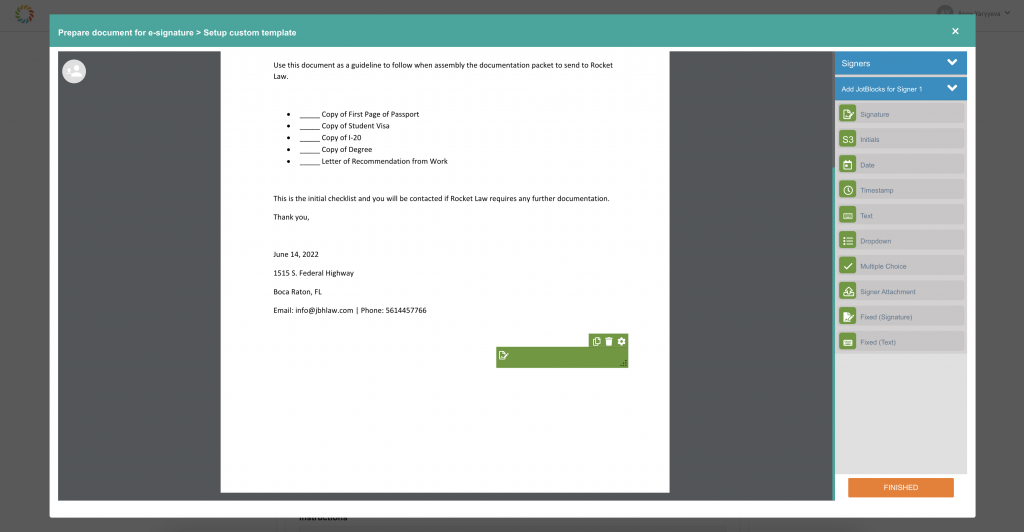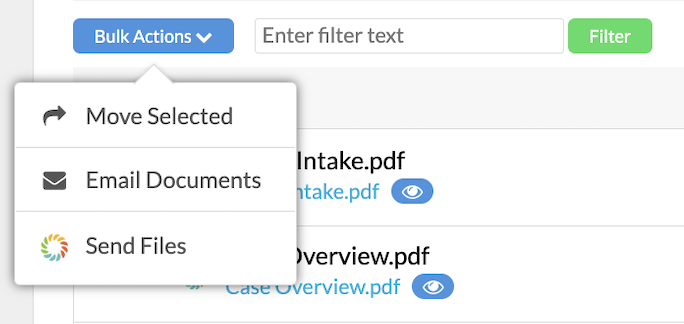The practice management product Rocket Matter today released a enhanced version of its integration with the secure file-sharing and e-signature platform ImagineShare that enables users to perform key document functions directly within Rocket Matter.
Last year, Rocket Matter released the initial version of its integration with ImagineShare, which its law firm customers can use to securely share files with clients and colleagues and obtain e-signatures. But the integration previously required the user to switch between Rocket Matter and ImagineShare.
With today’s enhancements, users never need to leave Rocket Matter to perform these functions. Now, directly within Rocket Matter, they can request and send secure files and request e-signatures. The functionality includes the ability to:
- Request or send files via a secure link to any contact from within Rocket Matter’s document management system.
- Secure document access with customizable question/answer protections and link expiration dates.
- Batch send files to a client or multiple clients.
- Add a signature to any Word document or PDF.
- Request a signature from any contact or email address.
- Provide customized instructions to the recipient for signatures and form fields.
- Customize new signature templates or use existing ones.
All files and signed documents received through the integration are uploaded to the documents section within Rocket Matter.
“Most lawyers and legal professionals stumble through a cumbersome signature process and, more dangerously, are not sending sensitive files securely,” said Larry Port, Rocket Matter founder. “They’re still relying on email to pass confidential data to clients, associates, and opposing counsel.
“This next-generation integration with ImagineShare allows our users to stay in their practice management application and have the convenience of easy, secure file sharing and e-signature.”
Direct Integration
In advance of today’s release, I was given a demonstration of the new functionality by Port and Alex Francis, product designer at Rocket Matter.
As the featured image at the top of this post shows, users can request share files and request signatures directly from the action menu within Rocket Matter.
When requesting a file from a client or colleague, the user can set various security and notification parameters, such as by requiring the recipient to answer a specific security question or by setting the sharing link to expire after a certain amount of time. The user can also add emails to indicate those who should be notified once the document is received.
When requesting signatures, the user can set the same types of security and notification paraments. The user can also design a signature template directly within Rocket Matter, using drag-and-drop fields for signatures, dates, initials, timestamps, and other information the user wants to include in the document.
(This ability to design signature templates currently works only with PDF documents, but Rocket Matter says it will soon add that functionality for Microsoft Word documents as well.)
Prior to today’s changes, the user would have had to go to ImagineShare to perform these functions.
The integration also allows the user to securely send documents in bulk, either to a single recipient or multiple recipients.
For Rocket Matter users to take advantage of this new deeper integration, they must be subscribers to the product’s Premier Tier. They also must have a separate ImagineShare account.
 Robert Ambrogi Blog
Robert Ambrogi Blog