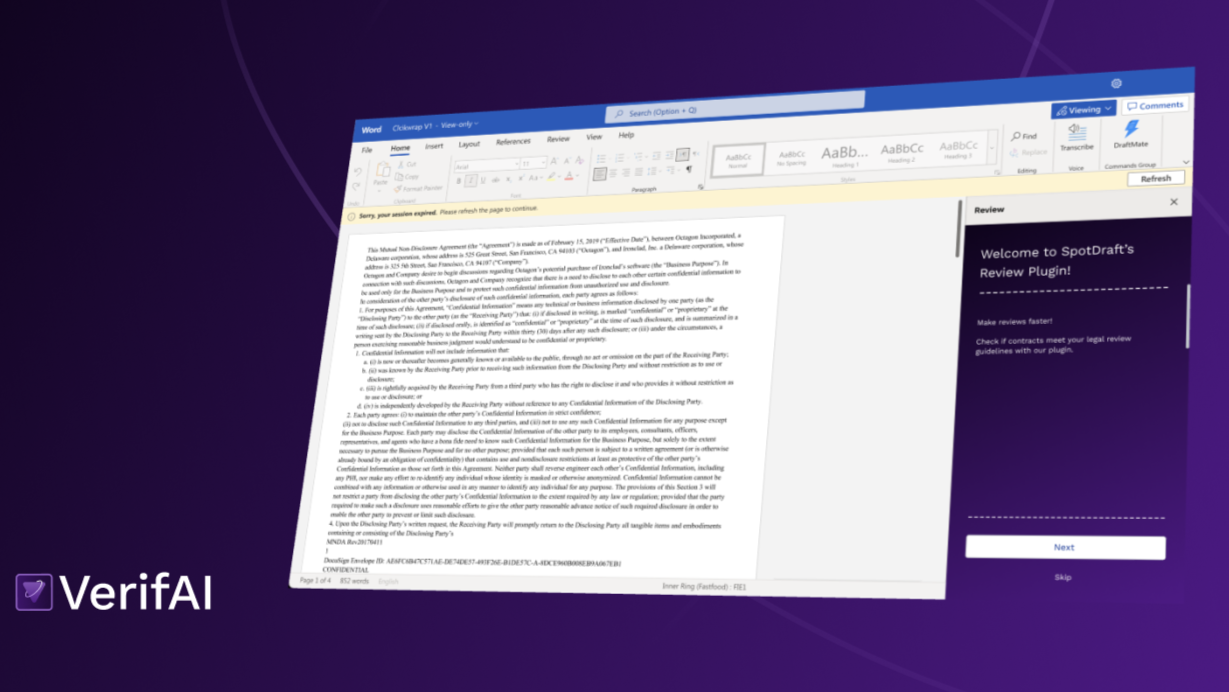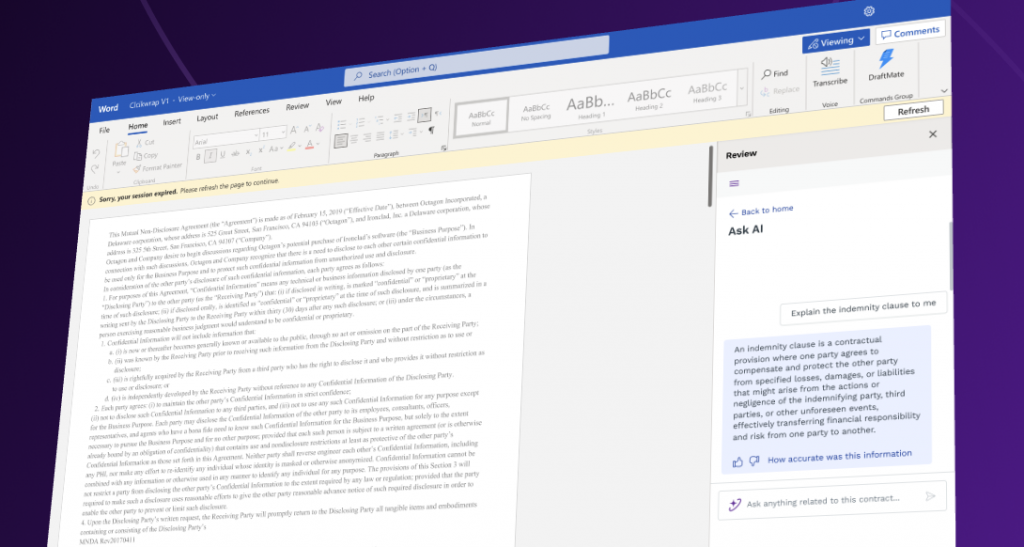The contract lifecycle management company SpotDraft today launched a generative AI add-in for Microsoft Word that is designed to help lawyers streamline the process of reviewing contracts — and it is available for anyone to try for free through the end of December.
The new product, called VerifAI, uses generative AI to check contracts against user-specified guidelines, written in plain English. It also answers open-ended, contextual and logical questions about contracts.
The product was launched to the public today before a live audience at the SpotDraft Summit New York City and is publicly available to lawyers via the Microsoft app store.
VerifAI is a standalone product that requires no other SpotDraft subscription. It works out-of-the-box, with no training required for users. Once it is added to Word, it is immediately ready for use.
As Udit Misra, product marketing lead, demonstrated to me during a pre-launch briefing, the product has two components: Guides and Ask VerifAI.

Guides is designed to address the problem of having to review third-party paper drafted by another party to the deal — a process that can require lawyers to meticulously review contracts sentence-by-sentence to ensure every checkbox on their list is ticked.
Instead, VerifAI scans, checks, and verifies a contract draft against guidelines that you define in order to ensure that the draft complies with your specific standards.
 As it does this, it suggests redlines to clauses to bring them into conformance with the user’s guidelines. It also adds comments explaining the reasoning behind the changes, so the counterparty can follow along. The user can adopt these comments as generated by VerifAI or edit them.
As it does this, it suggests redlines to clauses to bring them into conformance with the user’s guidelines. It also adds comments explaining the reasoning behind the changes, so the counterparty can follow along. The user can adopt these comments as generated by VerifAI or edit them.
The analysis that VerifAI performs is based on guidelines that you draft — the equivalent of a contract playbook. You can create as many guidelines as you want for as many contract types as you need.
What is clever about this is that you can write the guidelines in plain English, without the need to define specific clause language. For example, you could add the guideline, “The term of the agreement should be a maximum of one year,” and VerifAI would look for and redline any variations from that.
When you begin to review a contract, you select the guideline set you created for that type of contract, and VerifAI will check the document for all of them. You can also opt to check just a single guideline.
If you want to check any document for something specific that is not in your guidelines, you can use a feature called Instant Check to type what you want to check for and run it against the document. If you then wish to save that as a guideline for all documents, you can do that with just another click.
In addition to letting you create your own guidelines, VerifAI ships with a set of industry-standard guidelines.
With a playbook of guidelines in place, SpotDraft says, a legal team can take a new contract and complete the first-pass review faster than the time it takes to get a cup of coffee.
Ask VerifAI
The second component, Ask VerifAI, is a chat interface that answers contextual and logical questions about a contract in natural language. Users can ask complex questions such as, “What are the conditions for unilateral termination of this agreement?” VerifAI will read through the contract, process the relevant information, and highlight the appropriate clauses for the user to see.
This Ask VerifAI chat feature is still in beta as it is released today but will be out of beta within a few weeks.
Until the end of December, anyone can use VerifAI for free. After that, final pricing has not yet been set.
“VerifAI is set to change the standard of contract review and management,” said Shashank Bijapur, founder and CEO of SpotDraft. “We’re focused on enabling legal teams to work smarter, faster, and with greater confidence. We’ll be focused on expanding the service offerings of the tool and continue to deliver first-of-its-kind technology to the legal world.”
 Robert Ambrogi Blog
Robert Ambrogi Blog