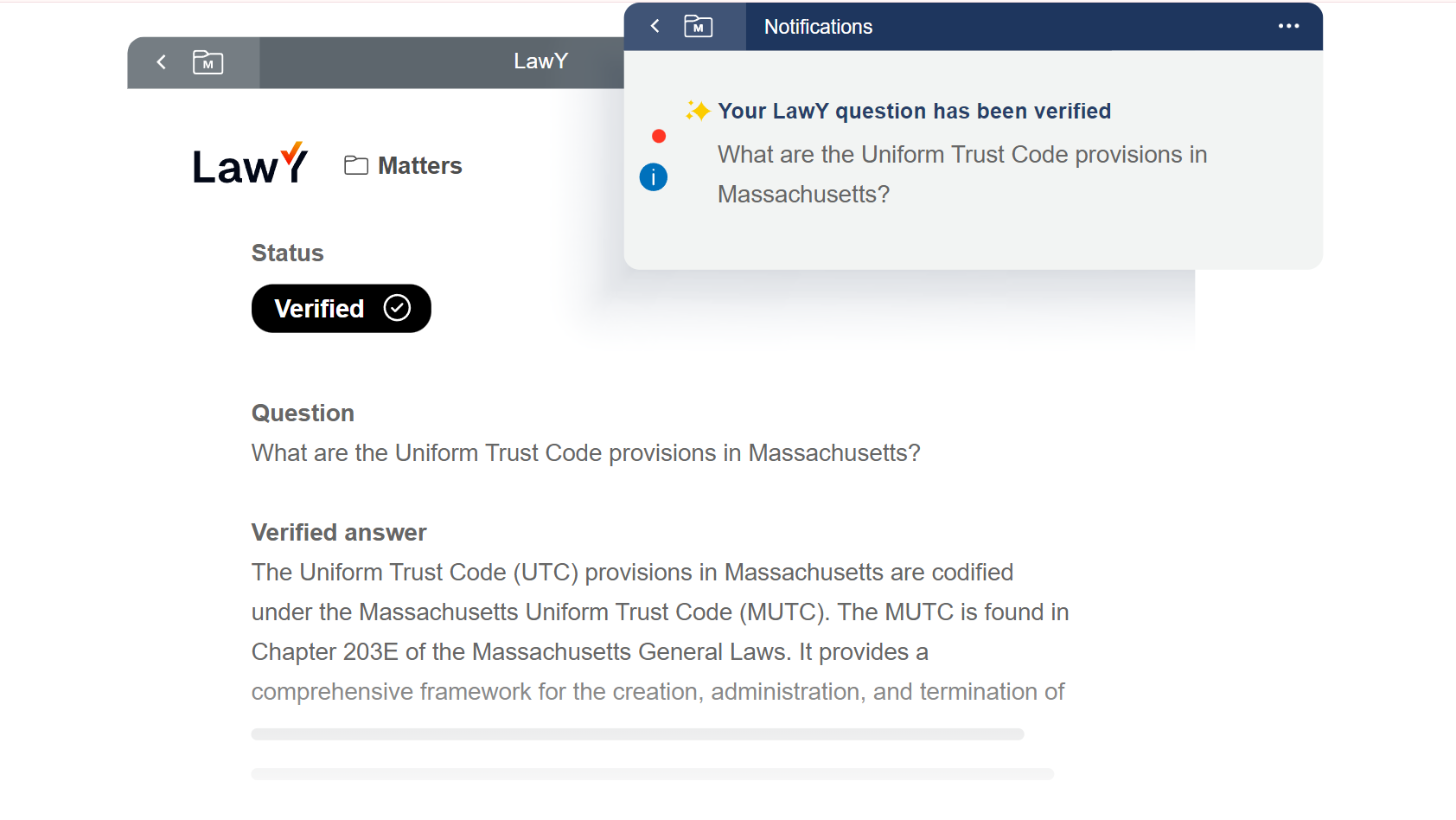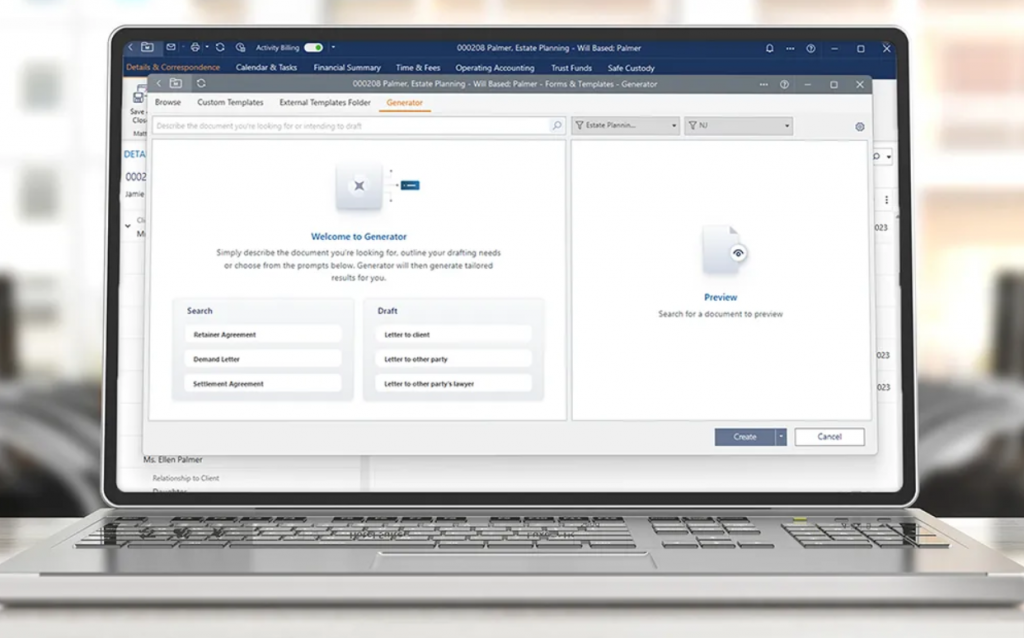The law practice management company LEAP Legal Software is today introducing three artificial intelligence features built directly into its all-in-one practice management platform – including one with a unique human-in-the-loop twist.
“LEAP’s AI solutions are not here to replace lawyers or the work they do, but support and complement their expertise by allowing them to focus on the work that truly matters and makes a difference,” the company says.
The three AI features unveiled today are:
- LawY, an AI legal assistant where lawyers can ask any legal question and get an AI-generated answer. But, in a unique twist, if the lawyers wish to, they can get the AI’s answer verified by a qualified human lawyer.
- Matter AI, to enable lawyers to interrogate their matters and find intricate details in seconds.
- LEAP Generator, to help lawyers accelerate their document drafting.
“By complementing human expertise with advanced AI technology, LEAP empowers lawyers to achieve greater productivity and precision in their work,” said Poppy Bale Dyer, CEO of LEAP US. “We are extremely excited to offer these valuable innovations, and we look forward to continuing to deliver intelligent legal software.”
Learn more about LEAP in the LawNext Legal Technology Directory.
On Friday, I was given an exclusive preview demonstration of these new AI features from Kelly Clifford, head of LawY in the U.S., Stephanie Leach, senior director of marketing, and David Morgan, technical operations director.
LawY
LawY is an AI legal assistant through which an attorney can ask a question or request an action and receive an AI-generated response. It can be used, for example, to ask a legal research question, draft a letter or document, summarize a document, or proofread a document.
It is built using the large language model of GPT-4, but then uses retrieval augmented generation (RAG) to further refine its responses to be tailored to the law of the lawyer’s specific state and practice area.
Like other AI legal assistants, LawY responds to a lawyer’s query with a narrative answer or draft and pointers to the sources on which it based its response. For legal research questions, it draws on sources that include public collections of legal materials such as Justia and Google Scholar.
But LawY takes the standard AI assistant beyond the norm, adding a unique human element. After the lawyer receives the AI-generated response, the lawyer can, with the click of a button, submit it for verification to an in-the-flesh human lawyer.
LEAP is developing panels of expert attorneys in the states and practice areas covered by LawY. These experts will review and verify an answer, with a turnaround time of roughly 4-6 hours in most cases, Clifford said, and never more than 24 hours.
Once the expert’s review is complete, the LEAP user is notified that the answer has been verified. If the reviewer made changes to the AI-generated answer, the user sees both the AI answer and the redrafted verified answer.
All of these answers will go into a knowledge base, Clifford said, from which the AI will continue to learn and improve its results.
Verification is anonymous, meaning that the LEAP customer does not know the identity of the lawyer who verifies the answer. But LEAP says it ensures the qualifications of the verifying attorneys, requiring that they have practiced in both the particular practice area and in the specific state for at least five years and are currently in good standing.
As of today’s launch, this feature is live and available in just two states and, within each state, one practice area: Massachusetts estate planning and probate and New Jersey family law. Within the next two weeks, it will also be available for family law in Massachusetts, estate planning in New Jersey, and both family law and estate planning in New York.
But LEAP plans eventually to roll this out to all 50 states and for a broader array of practice areas. The company is working to bring verifiers on board to enable that expansion.
Where it is available, it is included in the LEAP subscription at no extra cost.
Matter AI
Matter AI is a feature that enables lawyers to ask questions and get information about their matters. While it is driven by generative AI, the information it provides is limited to the matter that the lawyer specifies, using the matter’s contacts, documents, correspondence, critical dates, emails and notes as the data source.
Matter AI offers pre-configured suggested questions based on the area of law, but also has an open-text box for any question the lawyer may wish to ask. Because it bases its answers on the matter, if it cannot find the answer there, it tells the lawyer that it is not able to answer the question.
It also provides links to the sources of the answers it provides, so the lawyer can verify any response within the context of the source in its native format.
Any answer can be sent to Outlook to include in an email.
Matter AI can also be limited to specific documents within the matter. For example, a user could take two versions of a draft will and ask it to identify the differences between them.
Morgan described an actual instance in which a beta tester used Matter AI to compare financial information. The lawyer took the financials provided by the two parties to a divorce and asked Matter AI to identify where they differed. It was able within seconds to show exactly where the parties financials were in disagreement, without the lawyer having to go through them item by item.
After having gone through several months of beta testing, this feature is available as of today to all LEAP customers.
LEAP Generator
LEAP Generator is a feature that uses generative AI to streamline the document-creation process.
It can be used in two primary ways, LEAP says: To more quickly find relevant templates already in the firm’s document collections, or to draft a template using the LawY legal assistant technology discussed above.
If a user wanted to draft a retainer agreement, for example, the tool would enable the user to search for templates that fit the jurisdiction and matter type. In addition to searching LEAP’s templates, users can upload their own templates to make them available within the tool. A setting lets them adjust the search to be more or less relevant.
LEAP Generator also provides the option to create documents based on any previous matters the user has previously drafted. If there was, for example, a previous retainer agreement for the same matter type and jurisdiction, the user can click the create button, and LEAP Generator will create a document directly in Word, generating the appropriate automated fields and populating them with information directly from the client’s matter within LEAP.
This can also be used to draft correspondence, such as a letter to a client to accompany the retainer agreement. In the same way, it will populate the letter with information based on the client and matter.
Morgan said that one of the ways in which this may prove most useful is where a firm does not already have existing templates or documents. The user can select a category of document and its purpose, and generate a draft document or letter as a jumping-off point, and then add any customization or changes.
“If firms have their own version of a template that’s suitable for what they’re looking for, they’re generally going to want to use that, especially for firms where you’ve got deep bank of history and you’ve got that information,” Morgan said. “You would generally be looking at using the auto-generated tool when you’re dealing with something a little bit more bespoke, such as a first draft of a letter that you don’t have a standard template for.”
To learn more about these new AI features, visit leap.us/AI.
 Robert Ambrogi Blog
Robert Ambrogi Blog