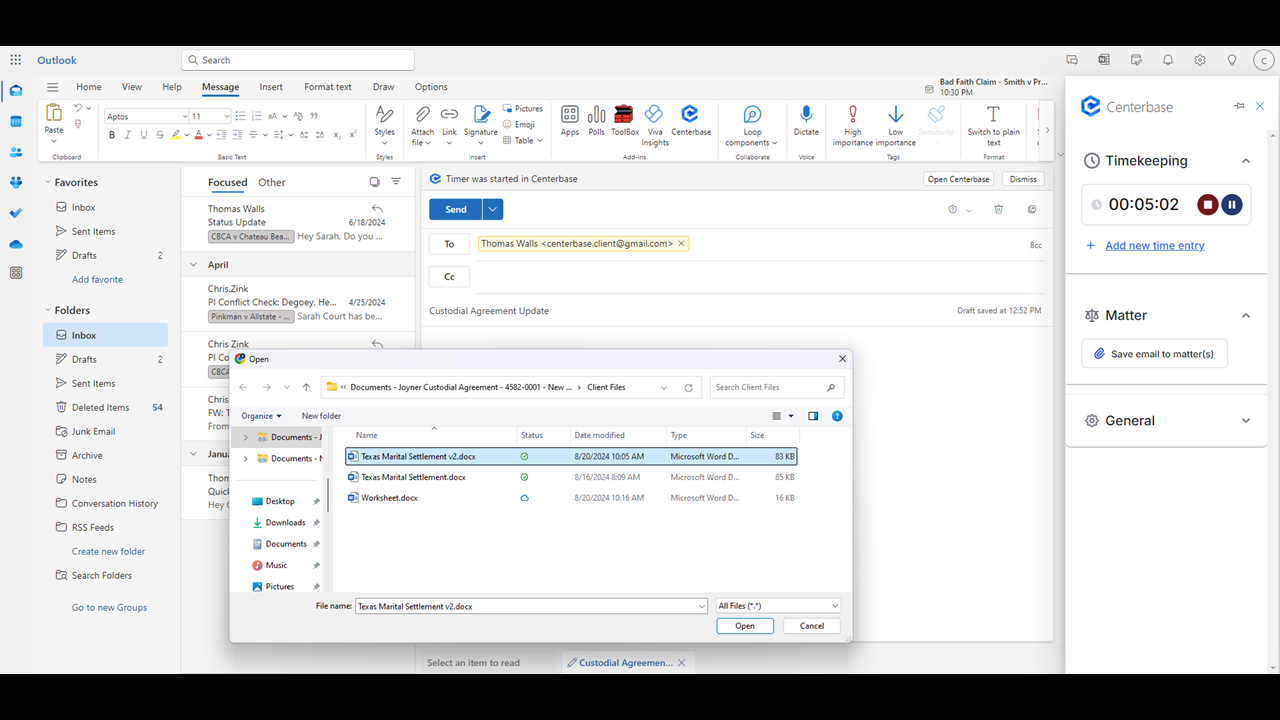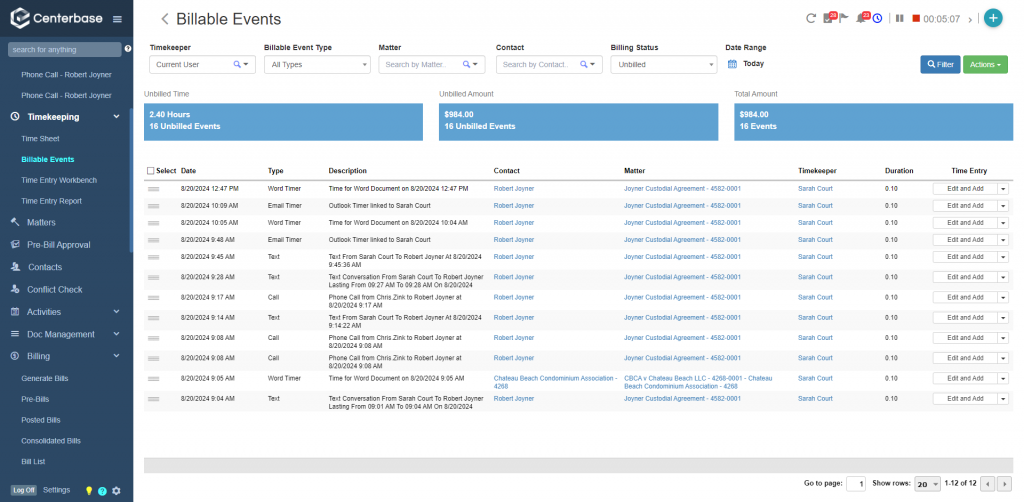For some lawyers, tracking time is so tedious and onerous that they leave their law firms for jobs where hourly billing is not required, such as working inhouse at a corporation. Even apart from the tedium, time tracking is often incomplete and inaccurate, failing to record all billable hours and resulting in time leakage that can add up to significant revenue losses for a firm.
Two years ago, law practice management company Centerbase sought to tackle this problem when it launched its Automated Time Capture (ATC) feature for mobile phones. The feature automatically starts and stops a timer as soon as a lawyer starts texting or making calls using Centerbase’s mobile app and logs the time it records to a dashboard.
Later, Centerbase expanded the feature to include tasks and calendar appointments, to help ensure that time spent on those activities was captured accurately and effortlessly.
In July, Centerbase was granted a patent on the ATC technology.
Now, Centerbase is further extending ATC to automatically track time within the tools most attorneys use every day, Microsoft Word and Microsoft Outlook, so that time spent on emails and document editing is automatically captured and recorded.
The new feature is available to all customers who have the company’s premium subscription package, which the company says is 90% of all its customers.
Add-Ins for Word and Outlook
Here’s how the new integration works:
- Email time tracking. As soon as an attorney begins drafting an email in Outlook, the ATC add-in automatically starts tracking the time spent on that task. This includes time spent on drafting, reviewing, and sending emails. This function can be particularly valuable for its ability to capture those small increments of time — often just a few minutes — that attorneys might otherwise overlook when manually logging their hours.
- Document editing in Word. Similarly, the Word add-in tracks the time spent reviewing and editing documents. This is done in the background, so attorneys can focus on their work without worrying about the clock. If an attorney pauses work on a document, the system detects inactivity and prompts the user to confirm if they are still working. If no confirmation is given, the time is logged based on the last active minute, ensuring accuracy without interruption.
As an add-in for Word and Outlook, the feature works on Windows and Mac clients and online.
And because Centerbase’s system integrates with Microsoft SharePoint, documents managed through SharePoint are included in the tracking. Time spent working on documents stored in SharePoint is automatically tracked, and the version history is maintained.
From Text to Document to Email
During a recent demonstration, Chris Zink, technical sales director, walked me through a scenario in which the client texts the attorney asking for a change in visitation. The attorney receives the text within the mobile app, where the attorney responds, sending a normal SMS message.
Working within Centerbase, the attorney then goes into Sharepoint, opens the document, and makes the changes. When the attorney clicks into the document, the add-on begins tracking the work, without the attorney having to do anything to start it.
When the document is ready, the attorney goes to Outlook to send the draft to the client. Here again, the add-on in Outlook automatically begins tracking the time spent on the email.
All of that activity, from the initial text exchange to the document editing to the drafting of the email, is tracked automatically.
The add-on only tracks activity in the active window. If there is a period of inactivity in the active window, it pops up and asks if the attorney is still working. If the attorney does not respond, it records the time up to the last moment of activity.
ATC records all of this activity not as a formal time entry, but as “billable events.” These events show up in the attorney’s dashboard as reminders to the attorney to recreate the day. The attorney can easily select from these events the ones to record as billable time.
“We don’t want to clog up somebody’s timesheet,” explained Robert Joyner, senior vice president of business development. “What we want to do is really enable them to recreate their day without having to jot it on a piece of paper so that then they can come in here and pick and choose.”
Plugging Revenue Leaks
For law firms, the financial implications of automated time tracking could be significant. According to data shared by Centerbase, law firms using the mobile ATC feature have seen an increase of at least six additional billable hours per timekeeper each month.
For a firm with 50 timekeepers, this translates into approximately $1.26 million in additional revenue per year, assuming an average billing rate of $350 per hour. For firms with 80 timekeepers, the potential revenue increase exceeds $2 million annually.
And because these new enhancements work within Microsoft 365, they not only capture more time, but do so without requiring attorneys to change their workflow or perform additional tasks. Instead, the time they are already spending on client work is automatically captured and logged.
For law firms seeking to boost their revenue, a common strategy is to increase billable rates. But with automated timekeeping, they are able to increase revenue without raising rates, simply by capturing the time their lawyers are already working.
“It’s pretty exciting technology,” said Joyner, “because, one, you’re not having to do any more work, and, two, they’re able to realize that return on their tech investment almost immediately because they’re seeing that incremental time going into the system.”
During the demonstration, I asked about potential plans to integrate generative AI to further enhance timekeeping. While not ready to announce anything, Joyner said the company is exploring the use of AI to help automate the logging of time descriptions and to help ensure the uniformity of time entries.
Centerbase is not the first to introduce automated time capture. Among other companies that offer some variation on the feature are practice management companies Smokeball and MyCase, as well as several companies that offer standalone automated timekeeping, including Laurel, Hercules.AI, Sage Timeslips, and WiseTime.
Even so, by integrating the feature directly within Microsoft Office and therefore within the environment where most attorneys spend their days, Centerbase may make for some happier lawyers and fewer exits from law firms to corporate legal.
 Robert Ambrogi Blog
Robert Ambrogi Blog